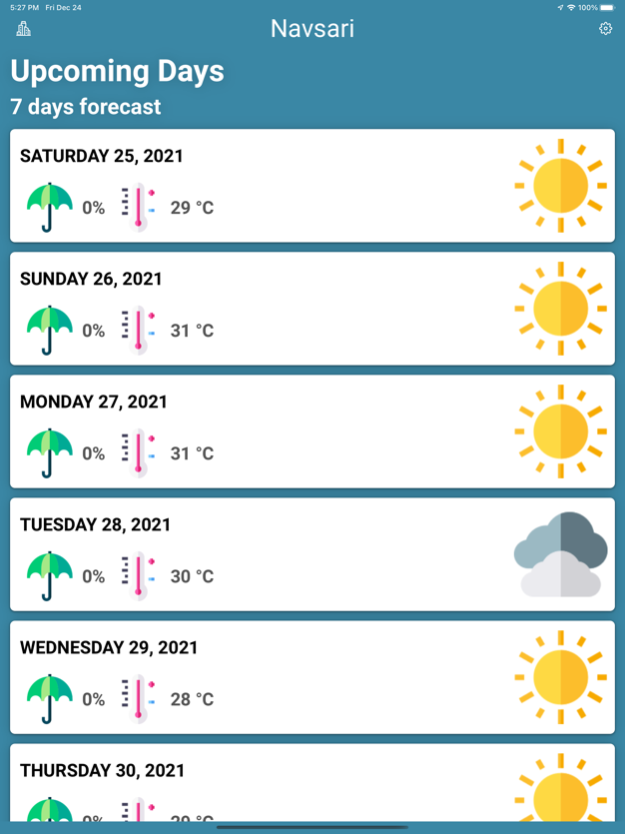Weather Reports 1.2.8
Continue to app
Free Version
Publisher Description
Looking for a reliable and accurate weather app? Our app provides up-to-date weather information, so you can plan your day with confidence.
Looking for a reliable and accurate weather app? Our app provides up-to-date weather information, so you can plan your day with confidence. Our app features local weather forecasts, real-time updates, and severe weather alerts to keep you informed of any dangerous conditions.
Our app also includes weather maps for your region, so you can see current and upcoming weather conditions at a glance. Plus, we provide important climate data such as temperature, humidity, and barometer readings to keep you informed and prepared for any weather.
With our app, you can check hourly and daily weather forecasts, track storms with our weather radar, and view weather maps for your region. We provide climate data, including temperature, humidity, and barometer readings, so you always know what to expect. Plus, our app includes a UV index to help you protect your skin from harmful rays.
Our app is perfect for anyone who needs to stay on top of the weather. Whether you're a commuter, a parent, or an outdoor enthusiast, our app has the information you need. Download our app today and experience the best in weather forecasting.
Free in Weather
• 24-Hourly Weather Forecast
• 7-day Weather Forecast
• Real-life Precipitation Radar: Rain, Snow, Drizzle, Hail
• Sunrise & Sunset times
• UV-Index
• Unlimited Amount of Saved Locations
• Wind direction & Speed details
• Humidity, Precipitation, Pressure, and Visibility details
• It Feels like the temperature
CURRENT LOCATION
Your current location is added through the data of your GPS from your device so that we can provide you with an accurate forecast. We are NOT using your private data!
ADD LOCATION
You can add a city by tapping on the magnifying glass symbol in the bottom right corner. This will display a text field to search. Here you can enter the town you want to add, and then select the location (paying close attention to the details/country) by tapping on it.
SWITCH BETWEEN LOCATIONS
You can tap on the city-given city list screen to switch between locations and see the different weather forecasts for each location.
Keywords: weather app, local weather, real-time updates, severe weather alerts, hourly weather, daily weather, weather radar, weather maps, climate data, temperature, humidity, barometer,
Please check if the answers are available in the Frequently Asked Questions app Settings.
Have suggestions or are unable to find the answers to your questions? Our support team is ready and happy to help at dhruvinbhalodiya752@icloud.com!
Privacy Policy: https://dhruvin752.blogspot.com/2021/05/ios-privacy-policy.html
DATA SOURCES
We use data from Open Weather API. The data refreshes every fifteen to sixty minutes.
Apr 27, 2023
Version 1.2.8
- Bug Fixing
About Weather Reports
Weather Reports is a free app for iOS published in the Astronomy list of apps, part of Home & Hobby.
The company that develops Weather Reports is Dhruvin Bhalodiya. The latest version released by its developer is 1.2.8.
To install Weather Reports on your iOS device, just click the green Continue To App button above to start the installation process. The app is listed on our website since 2023-04-27 and was downloaded 0 times. We have already checked if the download link is safe, however for your own protection we recommend that you scan the downloaded app with your antivirus. Your antivirus may detect the Weather Reports as malware if the download link is broken.
How to install Weather Reports on your iOS device:
- Click on the Continue To App button on our website. This will redirect you to the App Store.
- Once the Weather Reports is shown in the iTunes listing of your iOS device, you can start its download and installation. Tap on the GET button to the right of the app to start downloading it.
- If you are not logged-in the iOS appstore app, you'll be prompted for your your Apple ID and/or password.
- After Weather Reports is downloaded, you'll see an INSTALL button to the right. Tap on it to start the actual installation of the iOS app.
- Once installation is finished you can tap on the OPEN button to start it. Its icon will also be added to your device home screen.